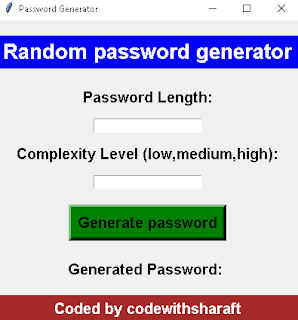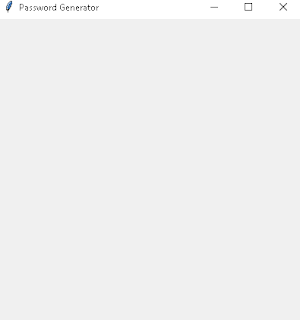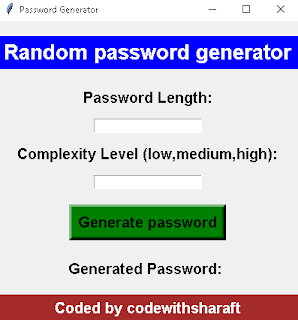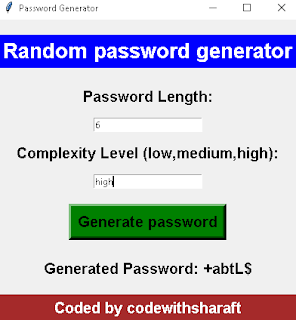ASSLAM.U.ALIKUM
Introduction :
In today's digital age, maintaining strong and secure passwords is of paramount importance to protect our online accounts and sensitive information. However, generating a unique and robust password can be a challenge. To address this, we can leverage the power of Python and the user-friendly Tkinter library to create a random password generator with a graphical user interface (GUI).
This article will guide you through the process of building a password generator using Python and Tkinter. We will explore the code step-by-step, explaining the underlying concepts and functionalities. By the end of this article, you will have a solid understanding of how to generate random passwords and develop simple GUI applications using Tkinter.
Libraries and modules that we are going to use:
Creating a simple GUI:
output:
Adding labels, frames, and buttons in our GUI:
output:
Defining functions that we are going to use :
Below is the complete code:
output:
Code explanation:
- The generate_password function generates a random password based on the specified length and complexity level. It uses the random and string modules to select characters for the password generation. The complexity level determines the character set to be used.
- The generate_button_clicked function is triggered when the "Generate password" button is clicked. It retrieves the password length and complexity level entered by the user in the GUI. It then calls the generate_password function to generate a password and updates the label to display the generated password.
- The code initializes a Tkinter GUI window using tk.Tk(). It sets the window title and defines the maximum and minimum size limits.
- Several labels and entry fields are created to capture user input. These include labels for displaying instructions and a label for showing the generated password.
- The "Generate password" button is created using tk.Button. It is styled with a specific font, background color, and size. The generate_button_clicked function is associated with this button, so it is executed when the button is clicked.
- The labels and button are packed using pack() to arrange them in the window.
- Finally, window.mainloop() is called to start the main event loop of the GUI, enabling user interactions and updating the display based on user actions.
Overall, the code combines the functionality of generating random passwords with the convenience of a user-friendly GUI, allowing users to specify the password length and complexity level and instantly receive the generated password in the GUI window.
Conclusion :
In this article, we explored the process of building a random password generator with a graphical user interface (GUI) using Python and Tkinter. We discussed the importance of strong passwords and the challenges of creating them manually. By leveraging the power of Python and the user-friendly Tkinter library, we developed an application that generates random passwords based on user-defined parameters. The GUI interface allows users to specify the password length and complexity level, providing a convenient and efficient way to create secure passwords. With